警告:此页面是自动(机器)翻译,如有任何疑问,请参阅原始英文文档。不便之处,敬请原谅。
ECT键盘-矩阵的常规设置(1-9)
字符矩阵设置
1.水平按钮数 (所有模式)。矩阵中键的数量取决于要使用的不同字符和命令的数量。例如,俄语字母由33个字母组成;并添加了用于处理文本的基本命令(在右侧或左侧移动符号,开始和结束一行,移至上一行和下一行,换行符,删除字符,等等),矩阵将由大约43-50个按钮组成。如果另外添加大写,小写和拉丁字母,则按钮的数量将进一步增加26-33。垂直按钮的数量仅受瘫痪者的可用性和监视器分辨率的限制。
2.垂直按钮数 (所有模式)。值得观察一个简单的规则-表中的符号越多,水平和垂直字符数就必须越大。当在坐标模式下使用该程序时,行和列的近似相等是最快的(1和1B)。该表的最终形式仅由使用它的便利性决定,并且对于不同的用户而言可能完全不同(请参见图12-13)。
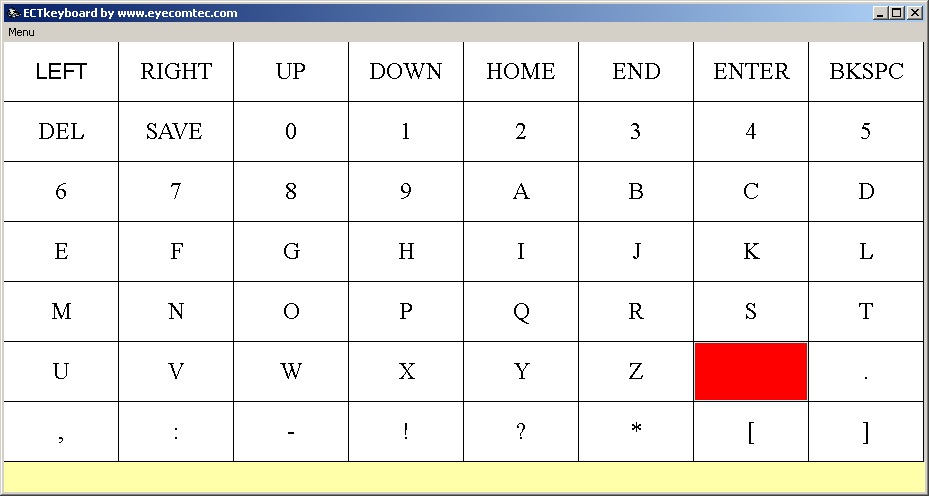 (图12.垂直有8个按钮,水平有7个按钮的文本矩阵
(图12.垂直有8个按钮,水平有7个按钮的文本矩阵
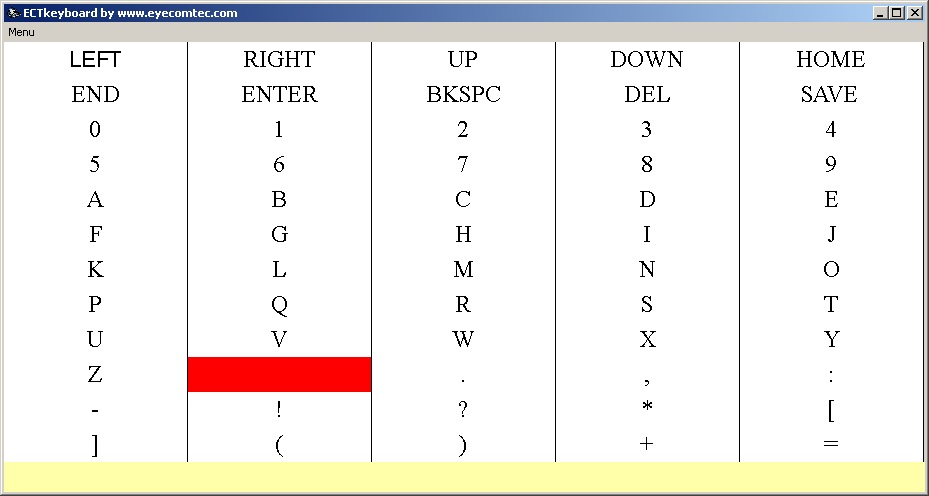 (图13。文本矩阵,其水平方向为5个键,垂直方向为12个键)
(图13。文本矩阵,其水平方向为5个键,垂直方向为12个键)
调整文本矩阵窗口的大小时,按钮的比例将保持不变,因此不建议列数过多。同时,命令名称或长句子的端口将完全不适合按钮上分配给它们的空间(请参见图14)。通过将设置面板中的参数66的值从1更改为0,可以禁用自动缩放。
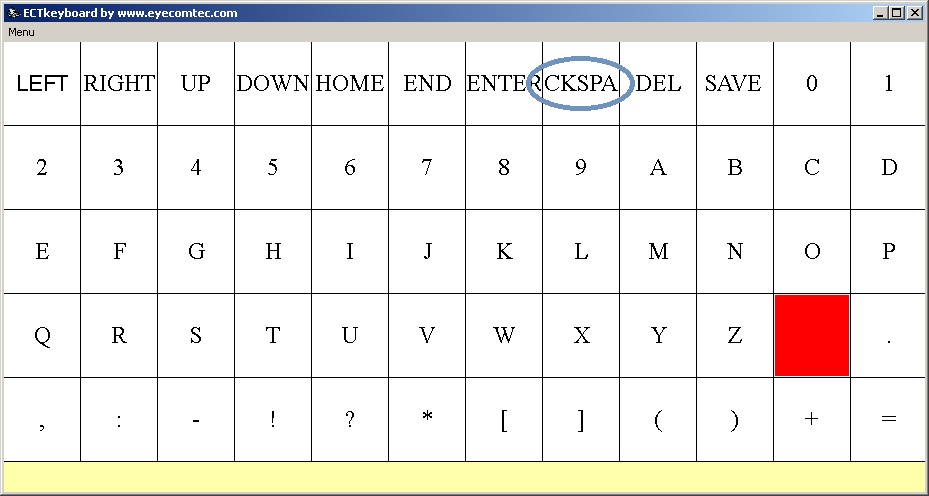 (图14.垂直12个按钮,水平5个按钮的文本矩阵。由于自动缩放,退格命令显示不正确)
(图14.垂直12个按钮,水平5个按钮的文本矩阵。由于自动缩放,退格命令显示不正确)
3.按键宽度 (所有模式)。此参数设置以像素为单位的文本矩阵按钮的水平大小。仅当按钮在矩阵中的数量较少(见图5)或瘫痪者近视或有其他视觉障碍时,才应增加按钮的大小。大尺寸的按钮与适当选择的色域相结合,使患者在输入文本时可以减少错误并减少疲劳。应当注意,显示的按钮数量受屏幕分辨率和窗口大小的限制。如果我们增大按钮的尺寸,并在小窗口或低分辨率的屏幕上打开程序,则将在自动模式下执行缩放(请参见图9)。可以通过将参数66(SetButtonSize)的值从1更改为0来禁用自动缩放。
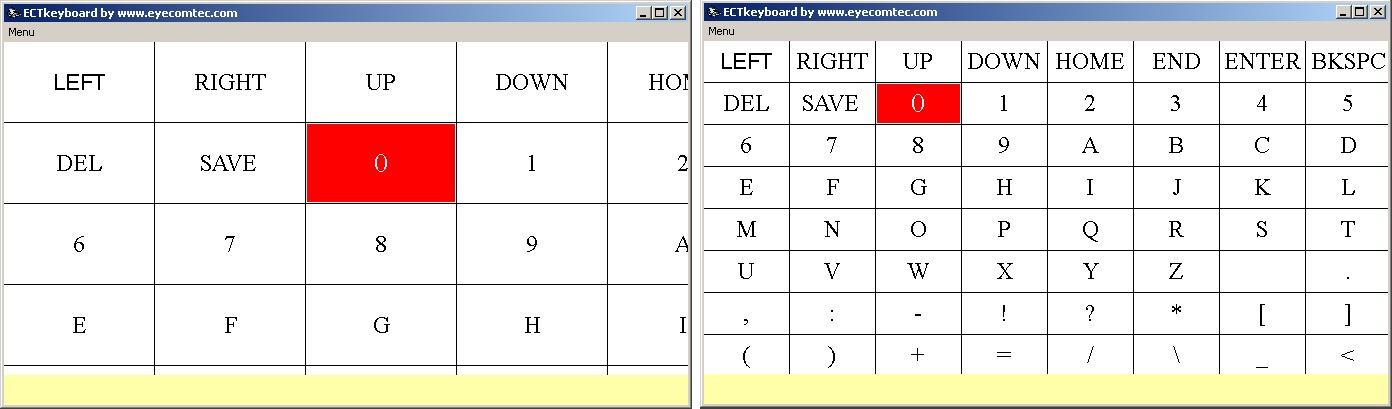 (图15。当SetButtonSize值为1时,按钮会自动缩放)
(图15。当SetButtonSize值为1时,按钮会自动缩放)
4.按键高度 (所有模式)。此参数指定按钮的垂直大小(以像素为单位)。由于使用表格中的命令或单词时,垂直方向上的按钮尺寸通常小于水平方向上的尺寸,因此,为了易于阅读和搜索所需字符以大幅增加行高,通常没有意义。垂直和水平按钮的宽度通常是在与程序进行几次会话后根据经验选择的。
5.行之间的空间 (所有模式)。此选项允许在按钮之间设置一些距离,并可以更清楚地将它们彼此区分开并描绘文本矩阵,从而使程序的工作更加舒适。按钮之间的水平间距将矩阵的列分开。
6.列之间的空间 (所有模式)。此选项允许在行之间以像素为单位设置一些距离。垂直和水平按钮之间距离的单独变化允许根据用户的喜好自定义矩阵的外观(请参见图10-11)。
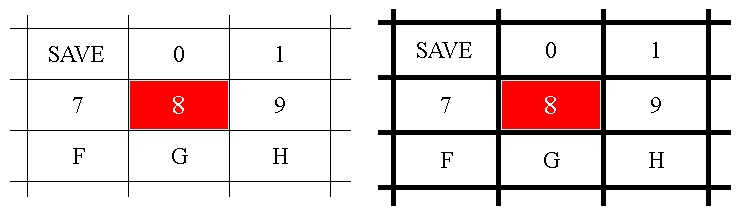 (图16.左-水平和垂直1个像素之间的距离。右-水平和垂直5个像素之间的距离)
(图16.左-水平和垂直1个像素之间的距离。右-水平和垂直5个像素之间的距离)
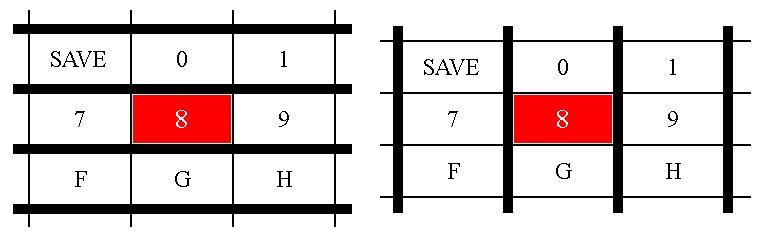 (图17.左-按钮之间的距离,水平2个像素,垂直10个。右-按钮之间的距离,水平10个像素,垂直2个)
(图17.左-按钮之间的距离,水平2个像素,垂直10个。右-按钮之间的距离,水平10个像素,垂直2个)
7.按钮边框的大小(以像素为单位) (所有模式)。具有完全可定制的显示和配色方案的边框按钮框架使您可以轻松地在表格中选择字符,减少疲劳并提高性能。通过大框架或对比色挑出一个按钮,可以使视力较弱的人易于使用该程序(见图12)。
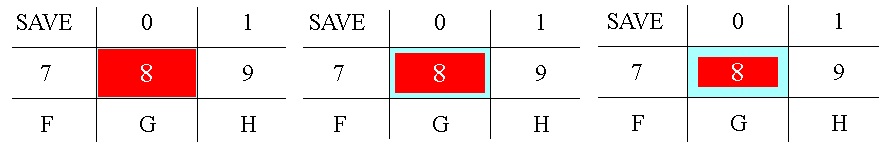 (图18.左-中心1像素按钮的帧宽度-右5像素-10像素)
(图18.左-中心1像素按钮的帧宽度-右5像素-10像素)
8.文字字体名称 (所有模式)。请使用标准操作系统字体(Times New Roman,Arial,Calibri,Impact)
9.键盘按钮标签文件 (所有模式)。 ECT键盘可以使用不同的按钮集-例如,以不同的语言,包括小写/大写字母,使用命令或切换到简化的输入模式。在这种情况下,应将每个创建的按钮集保存在与程序文件启动器位于同一目录中的单独文件中。设置面板中的此项允许您在不同的设置之间快速切换-只需输入文件名即可。
10.字段定界符。字段定界符用于在设置面板中分隔不同的命令组,并使导航更加容易。