警告:このページは自動(機械)翻訳です。疑問がある場合は、元の英語のドキュメントを参照してください。ご不便をおかけして申し訳ありません。
ECTキーボード-マトリックスの一般設定(1-9)
文字マトリックス設定
1.水平方向のボタンの数 (すべてのモード)。マトリックス内のキーの数は、使用するさまざまな文字とコマンドの数によって異なります。たとえば、ロシア語のアルファベットは33文字で構成されています。テキストを操作するための基本的なコマンドの追加(右または左のシンボルの移動、行の開始と終了、前後の行への移動、改行、文字の削除など)マトリックスは約43〜50個のボタンで構成されます。さらに大文字、小文字、およびラテン文字を追加すると、ボタンの数がさらに26〜33増えます。垂直のボタンの数は、麻痺した人の使いやすさとモニターの解像度によってのみ制限されます。
2.垂直方向のボタンの数 (すべてのモード)。単純なルールを守ることは価値があります。テーブル内のシンボルが多いほど、水平方向と垂直方向の文字数を増やす必要があります。行と列がほぼ等しくなると、座標モードでプログラムを操作するのが最も速くなります(1と1B)。テーブルの最終的な形式は、作業の利便性によってのみ決定され、ユーザーごとに大きく異なる場合があります(図12-13を参照)。
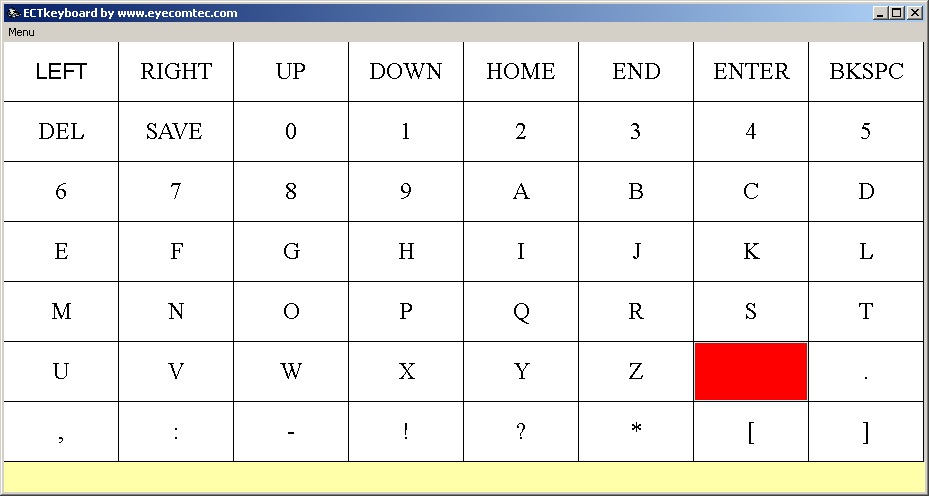 (図12.垂直方向に8ボタン、水平方向に7ボタンのテキストマトリックス)
(図12.垂直方向に8ボタン、水平方向に7ボタンのテキストマトリックス)
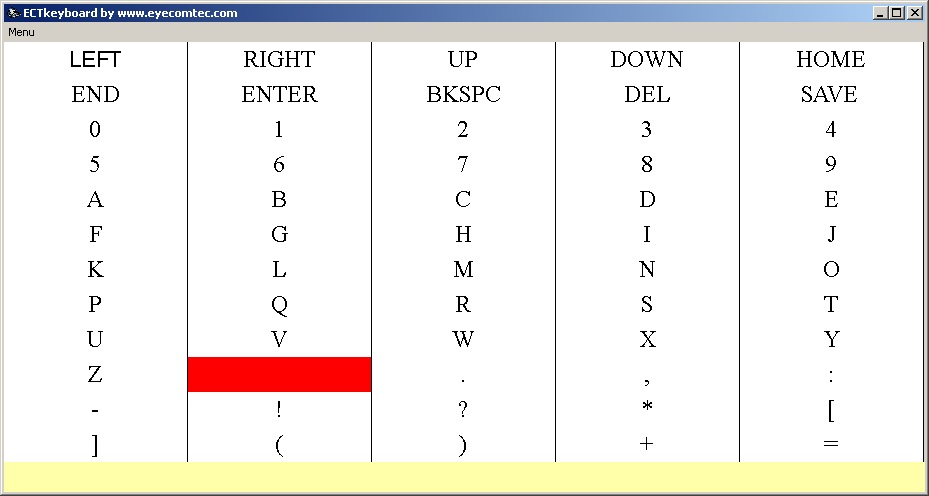 (図13.水平方向に5キー、垂直方向に12キーのテキストマトリックス)
(図13.水平方向に5キー、垂直方向に12キーのテキストマトリックス)
テキストマトリックスのウィンドウのサイズが変更されると、ボタンの縦横比が維持されるため、列の数が多すぎることは推奨されません。同時に、コマンド名または長い文のポートは、ボタンで割り当てられたスペースに収まりません(図14を参照)。設定パネルのパラメーター66の値を1から0に変更すると、自動スケーリングを無効にできます。
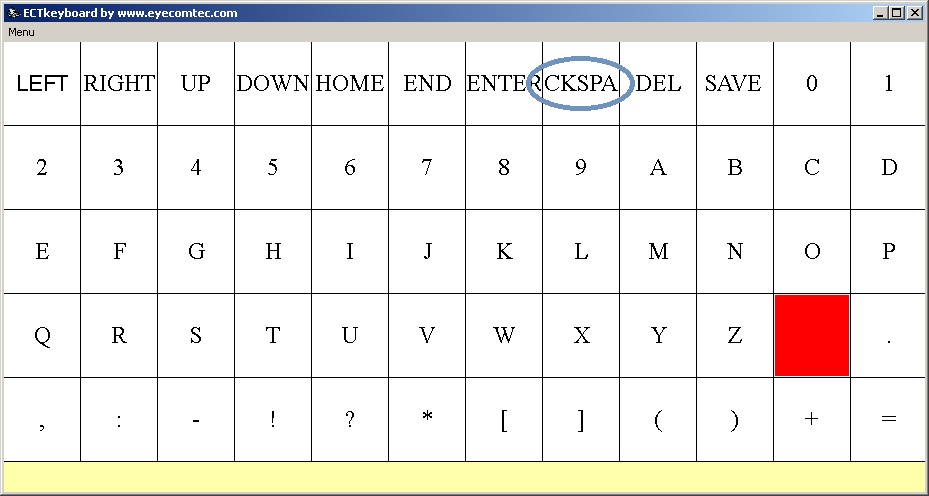 (図14.垂直方向に12ボタン、水平方向に5ボタンのテキストマトリックス。自動スケーリングのためBackspaceコマンドは正しく表示されません)
(図14.垂直方向に12ボタン、水平方向に5ボタンのテキストマトリックス。自動スケーリングのためBackspaceコマンドは正しく表示されません)
3.ボタンの幅 (すべてのモード)。このパラメーターは、テキストマトリックスボタンの水平サイズをピクセル単位で設定します。ボタンのサイズを大きくする必要があるのは、マトリックス内のボタンの数が少ない場合(図5を参照)、または麻痺した人が近視または他の視覚障害がある場合のみです。適切に選択された色域と組み合わせた大きなサイズのボタンにより、患者はミスを少なくし、テキストを入力するときの疲れを軽減できます。表示されるボタンの数は、画面の解像度とウィンドウのサイズによって制限されることに注意してください。ボタンのサイズを大きくし、小さなウィンドウまたは低解像度の画面でプログラムを開くと、スケーリングは自動モードで実行されます(図9を参照)。パラメーター66(SetButtonSize)の値を1から0に変更すると、自動スケーリングを無効にできます。
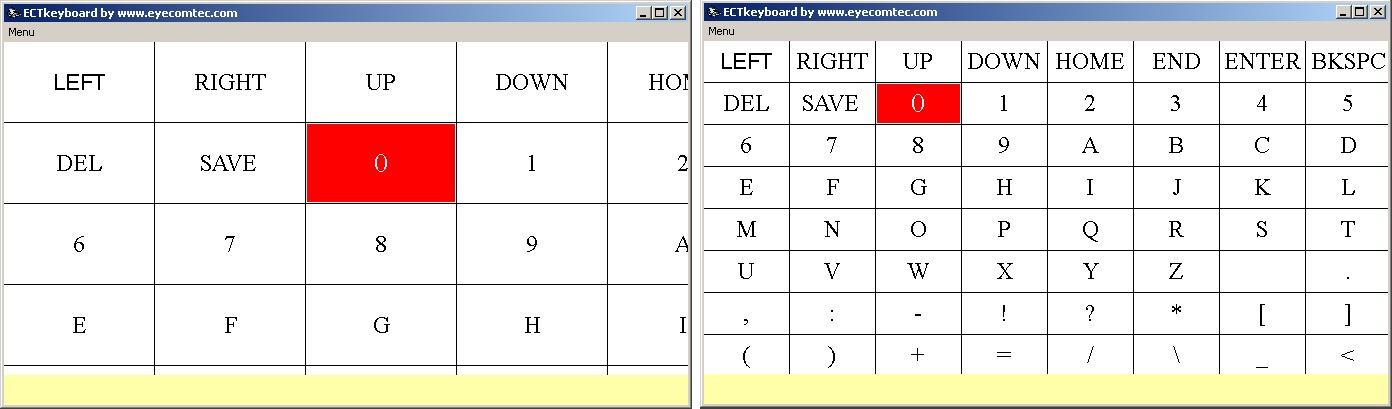 (図15. SetButtonSizeの値が1の場合、多数のボタンは自動的にスケーリングされます)
(図15. SetButtonSizeの値が1の場合、多数のボタンは自動的にスケーリングされます)
4.ボタンの高さ (すべてのモード)。このパラメーターは、ボタンの垂直サイズをピクセル単位で指定します。テーブルでコマンドや単語を使用する場合、ボタンのサイズは通常垂直よりも小さいため、通常、行の高さを大幅に増やすために目的の文字を読み、検索するのは意味がありません。ボタンの縦と横の幅は、通常、プログラムで数回セッションを行った後の経験により選択されます。
5.行間のスペース (すべてのモード)。このオプションを使用すると、ボタン間の距離を設定したり、ボタンを明確に区別したり、テキストマトリックスを明確にしたりできるため、プログラムでの作業がより快適になります。ボタン間の水平方向の間隔により、マトリックスの列が区切られます。
6.列間のスペース (すべてのモード)。このオプションにより、行間の距離をピクセル単位で設定できます。ボタン間の距離を垂直方向と水平方向に別々に変更すると、ユーザーの好みに応じてマトリックスの外観をカスタマイズできます(図10-11を参照)。
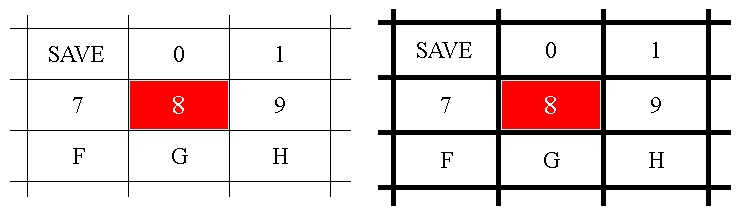 (図16.左-ボタン間の距離は水平および垂直1ピクセル。右-ボタン間の距離は水平および垂直5ピクセル)
(図16.左-ボタン間の距離は水平および垂直1ピクセル。右-ボタン間の距離は水平および垂直5ピクセル)
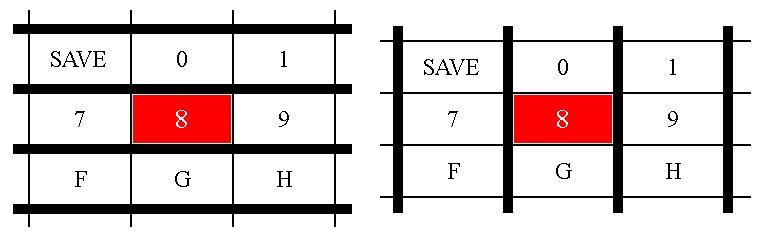 (図17.左-水平方向に2ピクセル、垂直方向に10のボタン間の距離。右-水平方向に10ピクセル、垂直方向に2つのボタン間の距離)
(図17.左-水平方向に2ピクセル、垂直方向に10のボタン間の距離。右-水平方向に10ピクセル、垂直方向に2つのボタン間の距離)
7.ピクセル単位のボタンの境界線のサイズ (すべてのモード)。完全にカスタマイズ可能な表示と配色を備えたボタンフレームのフレーミングにより、テーブル内の文字を簡単に選択でき、疲労が軽減され、パフォーマンスが向上します。大きなフレームまたは対照的な色を介してボタンを選択すると、視覚障害のある人がプログラムを簡単に使用できます(図12を参照)。
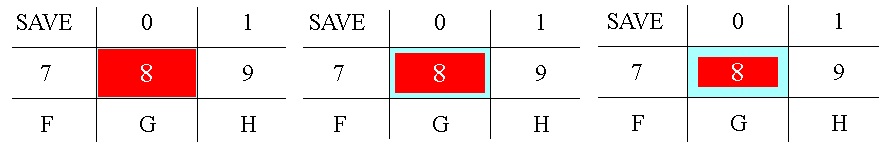 (図18.左-中央の1ピクセルボタンのフレーム幅-右5ピクセル-10ピクセル)
(図18.左-中央の1ピクセルボタンのフレーム幅-右5ピクセル-10ピクセル)
8.テキストのフォント名 (すべてのモード)。標準のOSフォント(Times New Roman、Arial、Calibri、Impact)を使用してください
9.キーボードボタンラベルファイル (すべてのモード)。 ECTkeyboardでは、さまざまなボタンのセットを使用できます。たとえば、さまざまな言語で、小文字/大文字を含めたり、コマンドを使用したり、簡易入力モードに切り替えたりできます。この場合、作成されたボタンの各セットは、プログラムファイルランチャーと同じディレクトリにある個別のファイルに保存する必要があります。設定パネルのこのアイテムを使用すると、異なるセットをすばやく切り替えることができます-ファイルの名前を入力するだけです。
10.フィールド区切り文字。フィールド区切り文字は、設定パネルでコマンドの異なるグループを分離し、ナビゲーションをはるかに簡単にするために使用されます。