Click-N-Type virtual keyboard
Click-N-Type Virtual Keyboard Review
- Name of the technology: Click-N-Type virtual keyboard
- Link: http://cnt.lakefolks.com/
- Price: Free
- Minimal physical requirements: he patient has to be able to move his hands freely.
Detailed Description:
Click-N-Type is an on-screen virtual keyboard designed to provide computer accessibility to anyone with a disability that prevents him or her from typing on a physical computer keyboard. As long as the physically challenged person can control a mouse, trackball, touch screen or other pointing device, this adaptive software keyboard allows you to send keystrokes to virtually any Windows application or DOS application that can run within a window. The Click-N-Type Virtual Keyboard requires Windows 95/98/ME/NT/2000/XP/Vista/Win-7 or later. There are other onscreen virtual keyboards around but you'll find Click-N-Type the easiest to use for getting text into problematic applications. Try them all. You'll see they all work fine while typing into Notepad or WordPad, but when you attempt to do some real work, with all but the expensive ones, you'll get really annoyed really fast. The Click-N-Type Soft Keyboard was designed with ease of use foremost in mind. Oh yes, it's FREE. If you need it, you can have it. I've seen too many people trying to make money off disabled people. Of course, if you'd like to drop Bridget a line at Click-N-Type@Lakefolks.com with any comments, I guess I couldn't stop you. If you do, we can keep you informed of any fixes and/or future enhancements.
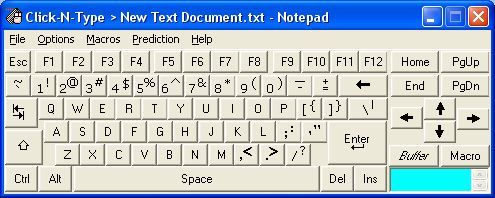
Concise Description of Features:
FREE full featured on-screen virtual keyboard for anyone with a disability that prevents, or makes it difficult for, him or her from typing on a physical computer keyboard. - Word prediction and completion - Fully configurable including macros. - AutoClick and Scanning Modes. - Multilingual with many language/keyboard packs available. Keyboard Designer and many user designed layouts included - Audible and visible feedback options, including Spoken Keys. - Designed for anyone who needs help using a physical keyboard with special consideration for the severely handicapped. - Works with all pointing devices including head mouse and virtual mouse programs like Point-N-Click. - Programs to administer user access available. - Requires Windows 98/Me/NT/2000/XP/Vista/Win-7. - Portable version for USB Flash Drives. - A Win-95 version available.
Why the Click-N-Type Virtual Keyboard was written:
A friend has a disabled sister who is a quadriplegic with some very limited use of her right hand and wrist. That was just about enough to operate a Trackball and click her way through Internet browser links. When it came time to type anything in, she was stuck. Well, I spent more than a week searching for "On Screen Virtual Keyboards." After all, someone had to have written one that suited her needs. Sure - There were free ones, Shareware ones of all prices, and some commercial "Buy it now, see if it works later" programs. With the exception of one Hardware solution that came in at not much less than $1K, they all had one thing in common. Under most situations, they just didn't work! After investigating a little more about how Win32 really worked, I decided to just write the darned thing and stop wasting time. I also found it appalling to see how many people were trying to Stick-It-To people with a disability for a product that would cost little or nothing if it wasn't targeted to people who really needed it.